It’s that time of year again! An app update with some exciting feature additions is coming your way.
Major highlights include:
- Single channel audio
- New game: mTrigger Drift
- Auto MVC Protocol (iOS only)
- Capability to delete saved sessions from Track
- Bug fixes and usability improvements
_ _ _
Single Channel Audio | Visit Settings to toggle audio on or off for Channel 1 in Train. Audio cues will indicate when to contract, when to relax, and when your contraction is within the green “success” zone. Audio feedback can help supplement visual feedback, or can stand alone to help patients who may have balance or sight impairment, or who may need to closely monitor their form during exercise.
New Game: mTrigger Drift | Gearheads and MarioKart fans, rejoice! mTrigger and Tetricom Studios are proud to bring you an exciting racing game that lets you steer using your contractions. This game offers the most play options of any mTrigger game to date, with single and dual channel options, Standard Cup and Varied Cup tracks, and control over number of laps. Speed through interesting tracks and work contractions to drift around various curves as you navigate physical therapy!
Automated MVC Setup (iOS only) | Launch this 30-second protocol to assess maximum voluntary contraction level of the target muscle and set your uV goal based on real-time performance. Choose early, mid, or late recovery stage to set the goal scale; choose the side of the body the muscle you want to test is on and make sure that muscle is plugged into CH1 electrodes. You will be walked through 3 maximum contractions of 5 seconds each with 5-second rests between contractions; the protocol will calculate the average MVC in uV and display your results along with options to set your goal based on those results. On the results screen, select 100% MVC, 75% MVC, or Custom input; navigate back to Settings and your selection will be carried over. Modify the remaining settings as usual and proceed to Train knowing that your custom MVC setting is in exactly the right spot.
Capability to delete saved sessions from Track | To avoid clutter in the Train saved sessions area, swipe left and tap “Delete” to get rid of sessions you didn’t mean to save or won’t need to go back to. Sessions older than 1 year will automatically be deleted.
Bug fixes and usability improvements | We always include some general usability updates in our releases, and here we’ll do a few things like improve the ease of typing in your uV goal (an alternative to using the slider bar), auto-directing you to game apps from the game menu within the main app (if they are already downloaded), adding the app build number to Settings for reference, and making improvements to measurement and time indicators.
What’s coming next? | Next up, we’ll be developing custom games for specific applications, enabling more data calculation options for advanced tracking (for example, CH1:CH2 ratios), and enabling a custom Train interface option to encourage relaxation training. If you have any ideas, please submit our contact form and let us know what would increase the value mTrigger brings to your patients and clinic!

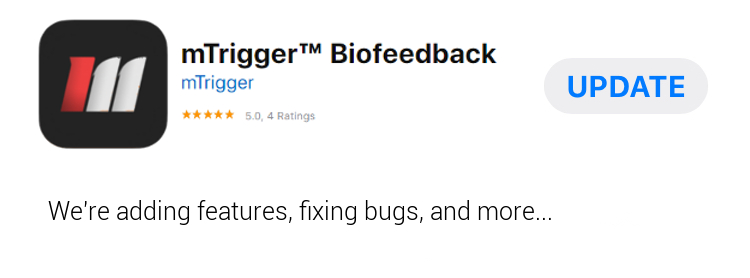
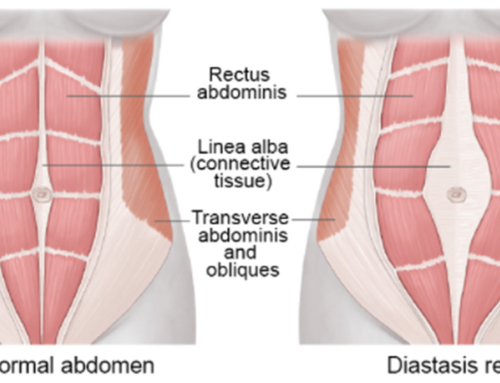





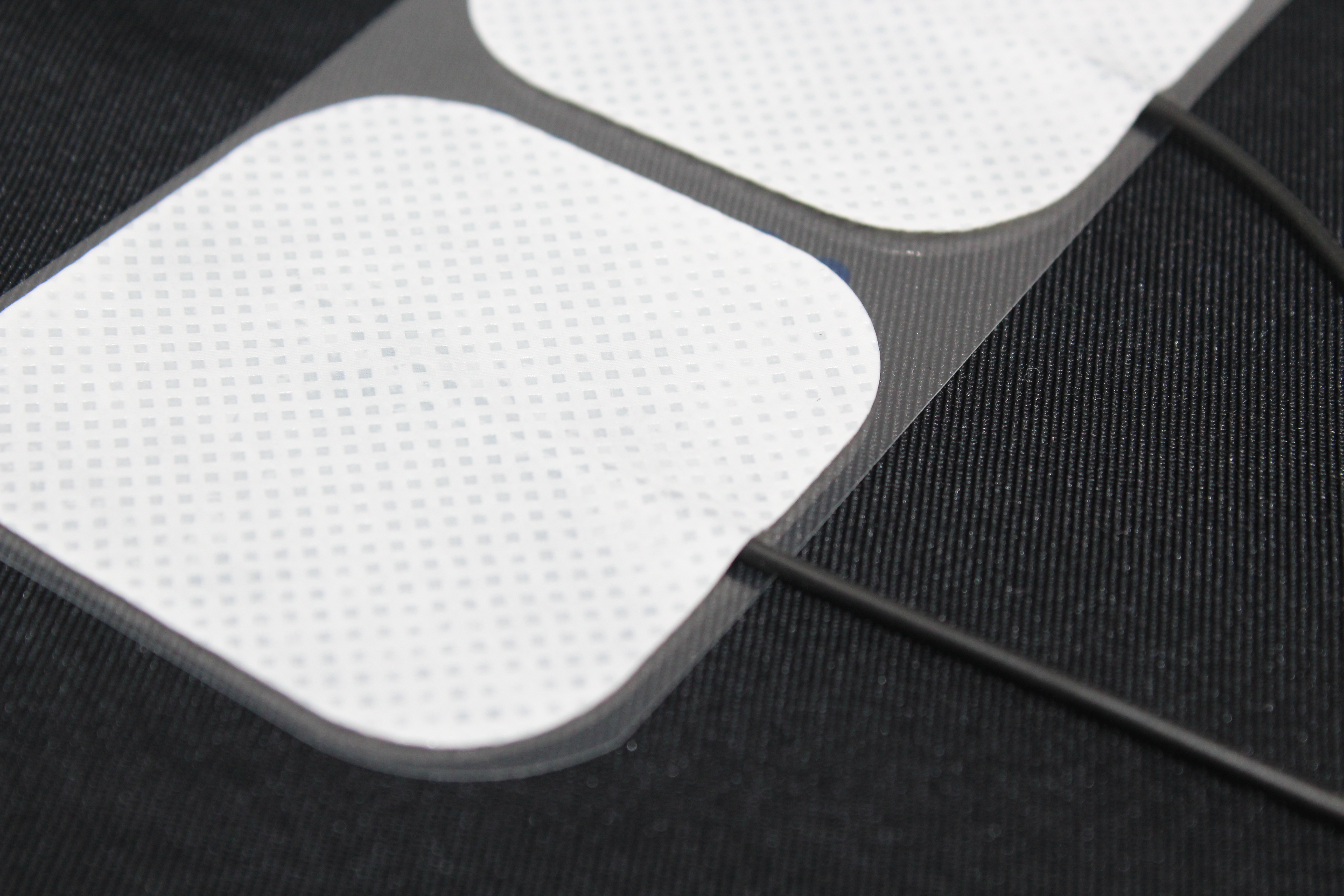
Leave A Comment